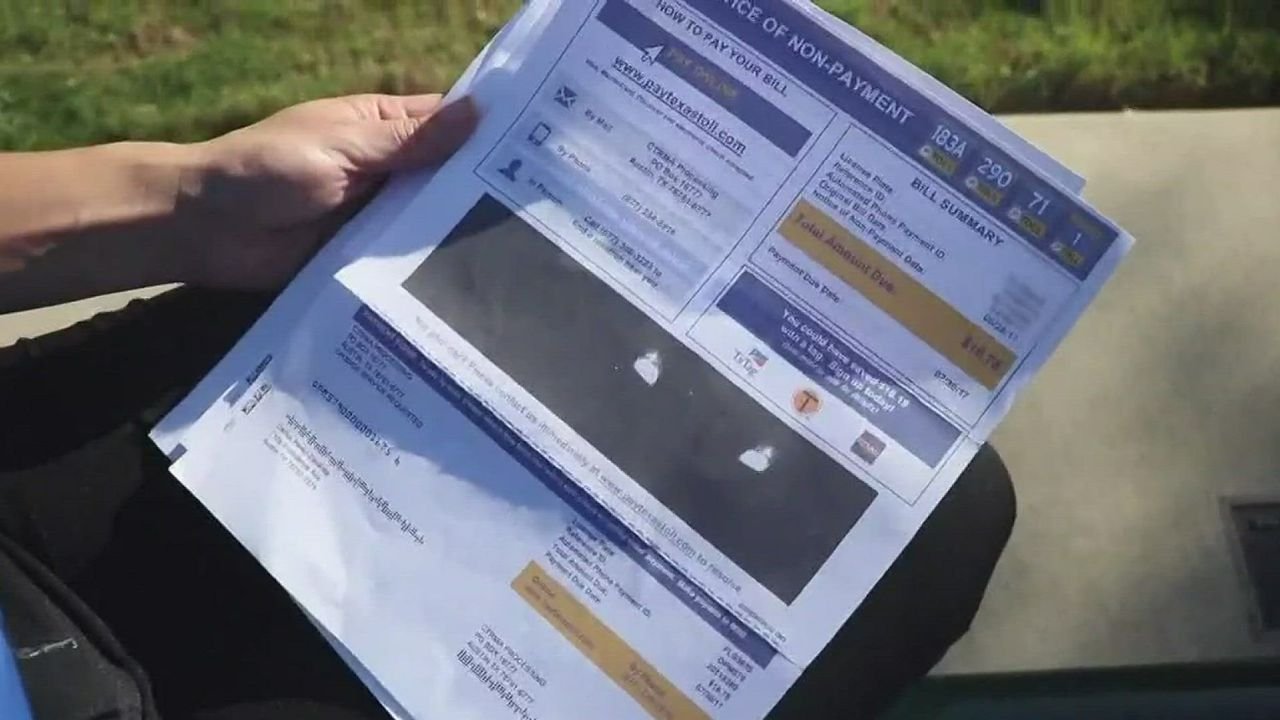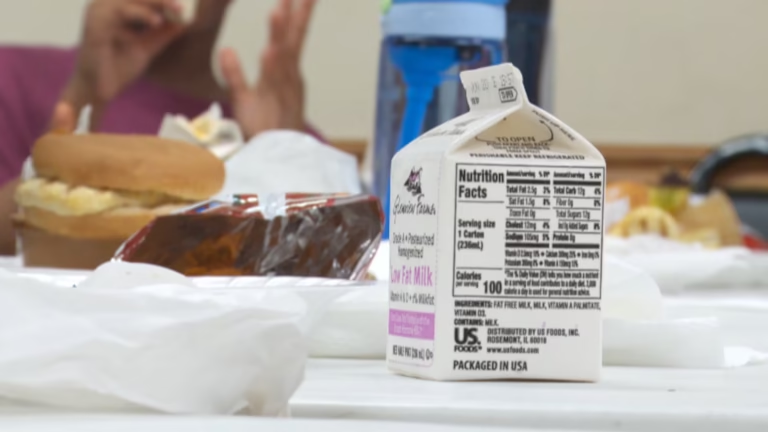Got a Surprise Toll Bill in the Mail? Here’s How to Dispute South Carolina Plate Reader Mistakes
SOUTH CAROLINA — South Carolina’s expanding network of license plate reader (LPR) cameras is meant to enforce tolls and traffic laws — but it’s also creating confusion for drivers who say they’ve been wrongly billed.
Some residents are receiving unexpected notices by mail with toll charges for highways they never drove on, or violations from vehicles they no longer own. If this has happened to you, there are official ways to dispute these bills — and avoid late fees or collections.
Why Are These Toll Mistakes Happening?
A law that took effect July 1, 2025 — Act No. 120 — allows South Carolina to place plate readers across toll roads and interchanges. These automated systems capture license plates, link them to DMV records, and issue mailed bills — often without any physical toll booth interaction.
But according to reporting by The State, some drivers have received tolls for locations they never visited. Others say cameras have misread plates or applied charges to old vehicle owners due to outdated DMV data.
Top Complaints From Drivers
- Tolls for sold vehicles still registered to them
- Duplicate bills for a single trip
- Charges from cities never visited
- Notices sent to wrong addresses
In some cases, as noted in a WCBD News 2 investigation, drivers only discovered issues after they had already been turned over to collections.
How to Dispute a Toll Charge in South Carolina
If you believe a toll or violation is incorrect:
Step 1: Review the Photo
Visit the EZPass SC Portal and enter your plate number. You’ll be shown the camera image tied to the toll or fine. If it’s blurry, incorrect, or not your vehicle, you may qualify for a dispute.
Step 2: Gather Proof
- Vehicle sale documents
- Proof you were in another location
- A copy of the toll letter or invoice
Step 3: File a Dispute Online
Use the billing dispute option on the EZPass portal. If that fails, contact SCDOT EZPass customer support at 1-800-206-3360. You can also report errors to the South Carolina DMV if your registration is outdated.
According to SCDOT policy documents, you should receive a response to a formal dispute within 15 business days.
Tips to Prevent Future Billing Errors
- After selling a car, immediately file a Notice of Vehicle Sale with the SCDMV
- Update your mailing address with the DMV
- Sign up for EZPass alerts to receive toll notices digitally
- Keep your license plate visible and undamaged to avoid camera errors
Have You Been Affected?
Have you received a toll charge you didn’t expect — or had to fight an incorrect traffic bill in South Carolina? Tell your story in the comments at SaludaStandard-Sentinel.com. Your input could help other local drivers understand their rights.